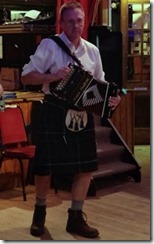My adventures with walking, backpacking, running (hobbling?), cycling, amateur radio, traditional folk music and song...and loads of other stuff.
View from Oban Bothy

Saturday, 4 February 2023
Test post using Blogger for Android
Monday, 11 May 2020
Another test
With the latest version of OLW.
The problems I’ve had before are all related to posts that include photographs, text only posts were fine.
The first test, with photographs taken from my computer, failed to post. The error report:
Google.Apis.Requests.RequestError
Insufficient Permission: Request had insufficient authentication scopes. [403]
Errors [
Message[Insufficient Permission: Request had insufficient authentication scopes.] Location[ - ] Reason[insufficientPermissions] Domain[global]
]
This test post doesn’t have photographs.
Tuesday, 18 February 2020
P2P recce with Judith, a UFO, and a wild camp.
The Plan (there’s sometimes A Plan) was to once again recce the route from Hope to New Mills.
Judith had been pressed into proof-reading my written route description, checking that the words on the paper bore some resemblance to the actual route on the ground.
It proved to be nearly okay…..apart from the odd intruction to head East rather than West. Oh well.
Judith and I met up in Manchester and then hopped onto a train to Hope, arriving around mid-day.
Our route headed north from Hope station
Wednesday, 24 July 2019
Posting photos into Blogger using OLW
Clouds over Manchester Airport t’other night:
More clouds:
From Vierdaagse:
Method of posting photos from OLW into Blogger:
Ensure photos to be used are saved in Google Photos.
Create post using OLW as usual.
To paste photos into OLW:
Go to Google Photos
Click and open the photo to be used, then ‘Copy Image’
(It’s important that you actually open the image, don’t just click on it)
Copy & Paste the photo into OLW
Post to blogger when ready.
Job done
With grateful thanks to Dave Burdick in Tarpon Springs, Florida.
Friday, 19 July 2019
Thursday, 18 July 2019
Test post with photographs…maybe
This is a test to check out a method of posting photographs using OLW.
I’ve not been blogging recently, simply because of the amount of faffing needed to post with photographs – the apparent result of a spat between Google and the Open Live Writer team.
The situation is further complicated by the uncertainty of successful posting even without photographs, plus the total unhelpfulness (if that’s a real word) of the Google Blogger team – who declare that they’re working to improve the Blogger experience.
Yeah, whatever.


Friday, 13 July 2018
Friday, 12 January 2018
Friday, 5 June 2015
Posting to Blogger without Live Writer
Exploring options for posting into Blogger
This is now largely academic, but it may come in useful in the future:
A spat between Gurgle and M$ meant that, for a short time, it was impossible to post to Blogger (Google) using Windows Liver Writer (Microsoft). Whatever, after a week or so Windows Liver Writer and Blogger started working together once again – once again all is rosy in the Blogger garden. For now at least.
These are the results of my various attempts at posting into Blogger:
Open Office 4.1.1
I copied and pasted text and an image directly from an Open Office document, saved in M$ Office format (.doc) directly into Blogger.
The text copied over without a problem, the image didn’t. There was an image window of the correct size but it was empty. Imageless. Blank.
Live Writer (okay, I lied – I didn’t really mean without Live Writer)
As above, but saved as HTML, and copied and pasted directly into Blogger.
A similar result with the added faff of all manner of HTML coding stuff appearing in the blog.
I went back into blogger and manually added the image. This bit worked fine.
I didn’t spend too much time exploring this option because by the time I’d rolled my sleeves up WLW had started to work again. Martin tried this option successfully.
Blogger
Typed text and added images directly into Blogger.
This worked but it’s not easy and needs a fair amount of juggling to get a half-decent result.
Libre Office Writer / email
Created the posting, text and images) in Libre Office Writer. Attached the doc to an email which I then sent to my Blogger email address.
Nowt. Bugger all. Apart from the header = the subject line of the email.
Email.
Posting created in webmail (Hotmail). Images added ‘inline’.
This worked although the images would need centralising in Blogger.
Bloggeroid
Created and posted from my Android tablet.
This worked quite well, just a shame that it’s Android only.
And finally…
Windows Live Writer is not perfect by any means but it’s certainly the easiest and most flexible way of posting to Blogger.
It seems that very recent versions of M$ Word have the facility to post directly into a blog. I don’t have a recent version of Word so I can’t comment. Perhaps someone out there in the Blogosphere could try this out.
Meanwhile I’m back with Windows Live Writer – whilst it still works.
And FINALLY finally: I’m no expert, these are just the findings of a fumbling, bumbling blogger. And, and I’ve said this before, it’s bad form to start sentences with ‘And’.
Tuesday, 2 June 2015
Test Post: Windows Live Writer
Martin has had success using WLW, if this works it would seem that Google and M$ have kissed and made up.
Text in between images.
Monday, 1 June 2015
Test Post directly into Blogger
Emailing posts seems to work but it's not the easiest way to update the blog.
Hallowe'en Ceilidh - with thanks
Our Hallowe'en Ceilidh at New Mills Town Hall raised a tremendous total of £982.06. Photos here. This has been equally divided betwe...

-
In the beginning..... From the Greater Manchester Ringway website: The GM Ringway is Greater...
-
Testing 1 – 2 - 3
-
Another of Rob's excellent videos, this time of HopGoblin playing at Topaz in Stretford on Saturday 15th February.